
If you & your book club are joining us for our mega book club discussion on January 29th at 7PM ET on our Facebook page, and you’d like the entire book club to see the Facebook live from your TV, here’s how you can do that.
If You Have Chromecast or Apple TV:
And here is a slightly more detailed article for Apple TV users for how to user the various features.
Or: Hook Up Your Laptop to Your TV with an HDMI Cable
“Old fashioned” maybe but this is my method.
-
Get an HDI Cable like this one–I recommend a 10 ft one so you can still reach your laptop:
2. Find the HDMI port on your laptop:
Plugin the cord.

3. Find the HDMI port on your TV
Plug in the other end of the cord.
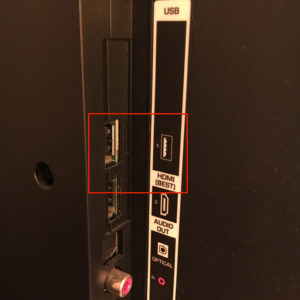
4. Press “Input” on your TV remote
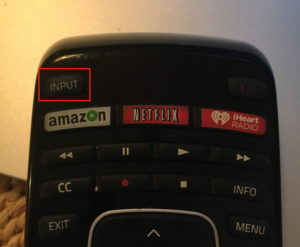
5. Select the input for the HDMI port:
Press the input button until the HDMI jack is selected.
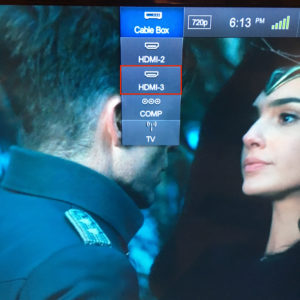
(yes, that’s Wonder Woman)
6. And Your Computer Screen will display on the TV

Make sure you can hear as well as see the laptop screen.
And keep your laptop close so you can type in questions and comments & reactions!
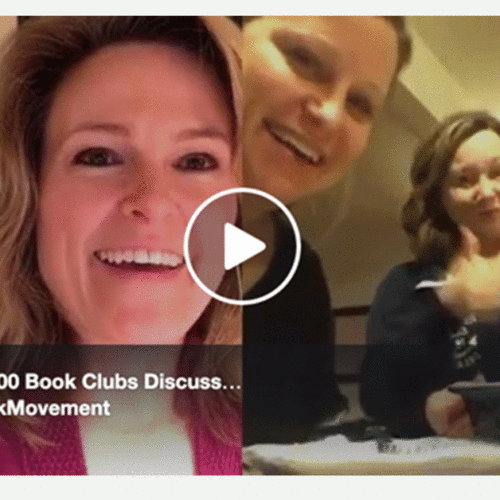

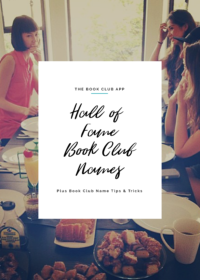
Leave a Reply